Simple Solutions if You’ve Lost Data on Your Computer
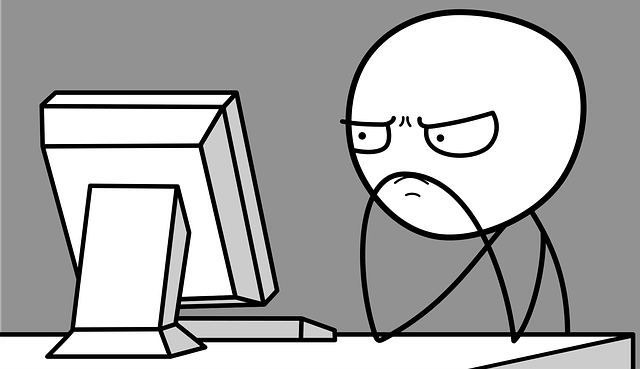
There are many reasons why a hard drive may fail. Someone could, for instance, have spilled their coffee on their laptop. It is equally possible that the drive became overheated. Luckily, however, data recovery exists enabling you to get back anything that you may have lost in the process.
Why Do Hard Drives Fail?
There are multiple reasons as to why hard drives may fail, but they are broadly divided into two categories: mechanical failure and logical failure. The latter happens if the computer is otherwise in good shape, but certain partitions are lost, files are corrupted, or software makes errors. With a mechanical failure, by contrast, an actual component of the drive itself is broker. It doesn’t really matter whether there was a mechanical or a logical failure, you immediately need to stop using your computer so that any data can then be recovered. Furthermore, you need to learn to recognize the signs of data loss happening, so that you can stop working as well.
If your computer was dropped, became overheated, or had fluid spilled on it, damage could have occurred and this could have resulted in data loss. Furthermore, it is possible for a power surge to lead to data loss. If you find that your computer starts to click or grind from the hard drive, it is possible that it is starting to file. Additionally, if your BIOS no longer recognizes it, or if you get a report that there are bad sectors in your computer, then data loss will have occurred. These are just some of the signs that you may require data recovery.
How to Have Data Recovered
If there has been a mechanical or logical failure and you need to have your data recovered, you should always speak to a professional about this. They are experienced in handling these types of problems and help you to physically recover as much as possible. That said, if you lost data because of corrupted files or lost partitions, you may be able to recover your data through recovery software yourself.
Recovery software analyzes the drive, showing you what data it has found that could be recovered. Often, they are able to recover virtually everything after you partitioned, accidentally formatted your drive, or if your disk crashed. Others are able to look into bad sectors and get files out of there. While these software packages are very good, they are no substitute for professional help. Hence, you should only use these packages if you know exactly what you are doing, and if you are sure that you didn’t lose data because of a mechanical error.
Whatever is saved on your computer is likely to be very important. Unfortunately, crashed and accidents happen and things can get lost. While there are things you can do to prevent this, such as making regular backups and saving things on the cloud, many of us forget to actually do this regularly. Luckily, if something does go wrong, help is out there.









